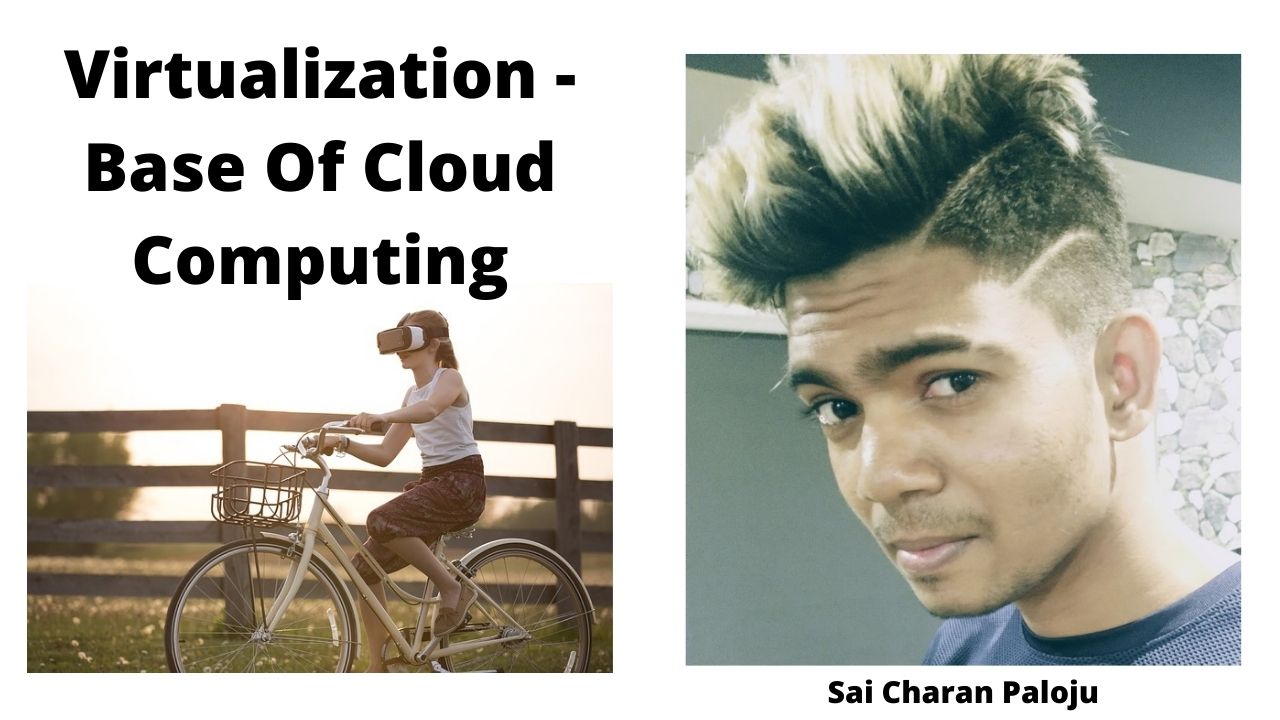Virtualization – Base of Cloud Computing.What Is Virtualization?
- Base of Cloud Computing Is Data Center Virtualization.
- Which Is The Best Example And Its Based On Cloud Computing.
- Data Center Virtualization Encompases a Wide Rate Of Tools Processes And Technologies Which Enable Data Center To Provide Services Using Virtualization.
- Virtualization Technology Over The Data Center Makes It Possible To Manage Multiple Servers, Applications & Hardware Resources at The Same Time.
- In The Below Diagram, I am Taking The Physical Server And I’m Going To Compare It With Virtual Machine.
- Layer 2 Switch is a kind a device which can connect the multiple machines with the switch.
- blade server – what normally do? first of all you see the configuration, the configuration of the server is, lets say im taking virtual cpu’s lets say we have 32 cores on the above server and about RAM, We have 64GB
- we have 64 GB RAM
- And we have multiple NIC Card, lets say we have 4 NIC Card
- and they all are 10Gbps
- 4NIC’s – 10 Gbps(Bandwidth)
- your physical server is connected with switch using multiple links, is it possible? ya
- we are using multiple links to connect my physical blade server to layer 2 device, switch.
- and this is the physical server and the top of it what you’ll do, you normally install an operating system on the top of this.
- any operating system, you can take.
- let me take windows server here, we are taking windows server.
- and we have 32 virtual core.
- actually one physical core is equal to 2vcpus
- 1core=2vcpu
- this way i’m talking about 16 physical cores in my server
- you can say we have total 32 virtual cpu’s
- 16 core=32vcpu
- i think you can understand this way
- this machine has 32 virtual cpus
- and on the top of this we have, some applications , like these are the applications are running
- so everything is ok
- so if you see this physical server, if you try to monitor it
- if you try to monitor its performance, you’ll find that, out of 32 virtual cpu’s
- may be you are using 4 or 6 cpu’s
- rest are free
- or you can say, the cpu power, you are not using more than 2 to 5 percent.
- you are using between 2 to 5 percent.
- and the rest is unused.
- i can say that approximately 95% CPU resources are waste, 95% CPU resources are free or you are not using it.
- and if you are talking about RAM, we are talking about memory.
- you would experience that, your applications are not using complete 64GB RAM.
- if you monitor it you’ll say that 60 to 70% in this case in this particular case, im taking here, so 60 to 70% its free.
- so what is the meaning of this, you are underutilizing your resources.
- you are not using your resources properly.
- or you are wasting your resources.
- and if you require one more a similar kind of a server to maintain redundancy or high availability, again you’ll purchase a kind of server here.
- and a similar kind of or the same investment is required.
- in order to provide.
- high availability or redundancy.
- and this will increase the cost of your entire infrastructure, not only this you require power supply also.
- not the only power supply.
- the redundant power supply you require.
- on these servers.
- only these servers.
- to make them always on.
- so this is a very bad experience.we used to face in case of physical servers.
- now we have a solution.
- so what are the challenges are there.
- please let me know what are challenges are there in a physical data center.
- challenge=?
- what challenges i was discussing here?
- in case of physical infrastructure.
- in case of physical servers.
- if you are using a dedicated server for your applications.
- The first is scalability.
- you cannot scale very frequently because you need additional resources to provide scalability.
- and the most important part is, it was costly.
- expensive, very very expensive.
- next is maintenance.
- not optimal utilization.
- the cost, each component is owned and managed by a team.
- maintenance.
- wastage of resources
- and easy recovery.
- so these were the challenges
- scalability
- costly
- wastage of resources
- and that’s why we do not want to use physical infrastructure, even in our own premises.
- so, we have a technology known as virtualization.
- so, virtualization technology. over data center makes it possible.to manage multiple server applications, hardware resources.
- or you can say virtualization is used to share hardware resources among number of virtual machines.
- virtualization
- I’m taking a very simple example
- let’s say this is your physical server
- off course the physical server is required
- this is your physical server
- this is your physical server or you can say this is your blade server
- normally you can use blade servers in your data centers
- and you have number of network interfaces
- In Our Blade Server, we usually use multiple network interface cards.
- to provide redundancy, or for the purposes.
- and on the top of this what you’ll install here.
- you’ll not install any operating system.
- you’ll install a hypervisor.
- what you’ll install an hypervisor
- so we have two different kind of hypervisors
- so hypervisor is being used to share the resources among no of virtual machines
- and the virtualization is possible with the help of software called hypervisor
- that provides virtualization
- the sharing of hardware resources via hypervisor is termed as virtualization
- actually, hypervisor allows the share of hardware of the host machine
- like you can share CPU, you can share memory
- you can share network interfaces
- and other hardware resources
- hypervisor is the the main thing
- you’ll use here in virtualization
- we have two different kind of hypervisor
- right now im not talking about it right now
- what type of hypervisor im using here
- im using hypervisor lets say this is type 1
- and type 1 hypervisor you can directly install on a physical server
- you do not require any operating system
- to be installed first of all this is physical servers
- you directly install hypervisor on physical server
- and this hypervisor keeps actually property of operating systems
- to control your or to manage your physical servers
- so this hypervisor, first of all youll install hypervisor
- and very good example os a hypervisor is ESXI, this VMware product
- VM ware product
- VMware is a name of a company
- they do provide an hypervisor
- we have other number of hypervisors too
- like we have zen hypervisor
- these type 1 hypervisor
- so type 1 hypervisor directly you can install on physical server
- you dont require an operating system
- so once you have installed an hypervisor on the top of the physical server
- so not it is ready to create a virtual machine
- and on the top of the this youll create virtual machine
- this is a virtual machine, this is a virtual machine
- you can create multiple virtual machines
- every virtual machine is an individual entity
- it is basically independent from another virtual machine
- all these virtual machines will have their own configurations
- like, the total lets say, we had 32, we had 32 virtual cpu’s
- we had 32 virtual cpus
- and lets say we had 64 gb RAM
- so you can distribute these resources
- among these virtual machines
- this way you can create multiple virtual machine
- on a same physical server
- on a same physical server
- so, lets say iam using a VM 1
- and we are providing 4 cpu’s to this machine
- and 8gb RAM
- and in another case ,lets say this one
- we are providing 8 vcpu’s here
- and lets says 16GB RAM
- So these are the configuration we are providing
- and what about the storage
- the storage is connected
- with the blade server
- this storage is being used as an hard disk for this virtual machine
- and you are picking some blocks here
- you are picking some blocks for these virtual machines
- lets say you are taking 100 gb
- 50 gb
- or may be 1 tb
- for these machines
- and you are connecting them with these machines
- so these machines having their own block storages
- to install operating system
- and on the top of these virtual machines
- first of all you’ll install operating system
- so these operating system youll install on the same hardware
- so you have one physical server on the of this here
- we have three virtual machines
- this is VM3, This is VM2, This is VM1
- and every VM will have its own hardware configuration
- virtually you are providing hardware configuration
- so this hypervisor, this is the hypervisor, this hypervisor is sharing actually underlined resources.among these virtual machines
- so instead of one server, now on this one physical server
- you have multiple virtual machines
- and every virtual machine will behave like an individual and independent server
- and these are server these are operating systems
- like you are installing windows server
- may be here you are installing some linux server
- may be you are using like some other windows 10
- youll install different servers
- and you are configuring them for various purposes
- and on the top of these you have applications are running
- so you can run muliple applications here
- so these are applications
- these are applications
- im writing in short
- these are applications in red
- applications
- and in green color in green color, so in this green color
- this is guest operating system
- correct
- so what you are doing using virtualization?
- you are utilizing the resources of your physical server
- you are minimizing the usage of your physical server
- you are minimizing the wastage of your underlined hardware resources
- so this is the advantage of virtualization
- instead of one physical machine using the same physical server
- using virtualization, now you have multiple servers
- multiple virtual machines
- running on top of physical server
- so this is the advantage of virtualization
- in the very simple way im trying to explain
- virtualization is kind of a technology that using virtualization to create
- number of virtual machines over the physical server
- and it highly depends on on how much resource you have in your physical server
- hypervisors
- we have two kind of hypervisors
- what is an hypervisor
- hypervisor is an layer of abstraction
- this is kindof an software
- which is being used to share resources among virtual machines
- so we have two different kind of hypervisors like we have type 1 and we have type 2 hypervisor
- type 1 hypervisor, you can directly install on your bare metals
- or you can directly install on servers
- it is a bare metal hypervisors type 1
- it runs directly over hardware
- and shares the hardware resources to create virtual machines
- so you can directly install on hardware
- hardware means your physical machine
- and can we give some examples here yes we can give
- we have VM Ware,ESXI and sometimes we call them Vsphere
- Vsphere
- so this is the type 1, example of type 1 hypervisor
- in microsoft, we have hyper X hypervisor
- and one more hypervisor we have type 1 hypervisor Xen Hypervisor
- so XEN is being used by aws
- AWS
- XEN is product of Cytrix
- Cytrix is a name of a company
- and hyper X is a product of microsoft
- so XEN is being used by AWS
- So AWS is using XEN Hypervisor
- in their Data Centers
- So This Is Type 1
- What About The Type 2
- Type 2 it is also known as a hosted hypervisor
- Some Times we call them as hosted hypervisor
- and such hypervisors require host operating system on your computer
- lets say you have your desktop
- or you have laptop
- VMWARE has been integrated
- some VMWARE services now integrated with AWS
- So if you want to use VMWARE over AWS
- we have different set of services
- you can use, ill tell you later
- i was talking about type 1
- in type 1 lets says you have your laptop
- im taking this laptop
- ok lets say this is your laptop
- so you know that on your laptop
- you cannot directly install your hypervisor
- because on your laptop you already have one operating system
- so you know that on your laptop you cannot directly install your hypervisor
- because on your laptop you already have one operating system
- on the top of this
- yes or no
- correct or not
- so this is your, lets say windows 10 or you can say some linux
- but you have some operating system on this laptop
- and laptop has some resources
- may be you are using 4 core laptop
- 4 core means 8 virtual cpus
- cpu is basically threads
- virtual cpus are basically threads
- threads of cpus
- and every thread can use an independent unit
- now this machine has lets say 8 gb RAM
- 8GB RAM, this is your laptop
- and you want to use virtualization on your laptop
- so what you will do
- because your laptop have already an operating system installed on the top of this
- it means you cannot remove that operating system
- you cannot backlist or hypervisor on your laptop
- your laptop is not your blade server
- it is, we cannot actually fix in your or install in your data center.
- laptop is your individual device
- and you have an operating system
- and you are using for some personal purposes
- but you want to experience virtualization on the top of this
- so what youll do
- so we have another kind of a virtualization
- and we install that hypervisor
- and this hypervisor
- is known as type 2 hypervisor
- this is a type 2 hypervisor
- example im taking like VMWARE workstation or oracle box
- oracle box you can take
- or VM WARE workstation
- and now you can create some virtual machine
- not too much because you have some limited resources
- in that so this is the virtual machine 1
- and this is virtual machine 2
- and both virtual machine will have some resources like 2 cpu
- because you have limited cpus
- you have only 8 vcpus
- and you took 2 vcpus here
- ok you took 2 gb RAM Here
- and you took 2 gb RAM Here
- right
- now your machines are ready
- and now you can install
- guest operating system on the top of this
- so this is the guest operating system
- and later on you can run
- applications
- on these are the applications
- right
- and this is your guest operating system
- guest oprating system
- so this is an example of your type 2 hypervisor on your laptops and desktops
- no you cannot define automatically, you have to allocate resources manually
- during the creation of virtual machine
- in this case we will use laptop RAM, Storages
- we are using the resources of laptop only
- we are using the resources of laptop in case of type 2
- ok
- but type 2 we do not use in data centers
- we do not use in data center
- you please remember
- right
- ya.im just going to give some examples of type 1
im giving example of data center virtualization
- lets say we have number of hardware resources
- lets say im taking this is the one blade server, this is the another blade server
- this way you can have multiple blade servers in your data center
- yes or no
- you dont have only one blade server , youll have multiple blade servers in your data center
- all these are servers
- physical servers
- or we can say blade server ok and the top of these what youll have
- you have hypervisors
- you have hypervisors
- all these are hypervisors
- right
- all these are hypervisors
- type 1 hypervisors of course
- because this im talking about data centers
- hypervisor
- type 1 hypervisor offcourse
- because this im talking about data centers
- hypervisor
- and we have some connecting devices
- this is layer 2 switch
- and this layer 2 switch is connected with your physical servers
- you have storages
- and the storage is also connected with the same connecting device
- you can say this is SAM storage
- or SAM Storage
- to distributed block storages for virtual machines
- because these physical servers has no seperate storage
- so you need to take separate storage
- L2 Switch is the connecting device
- networking switch
- this is for network switch
- you know what is network switch
- using networking switch you can connect multiple servers together
- to put in a same network
- right
- now this is a hypervisor and the top of this
- what youll do
- first of all youll create a cluster of this
- cluster means
- grouping
- youll create a cluster
- cluster of resources
- this is called cluster
- cluster this is a cluster
- green colour
- cluster of servers
- you are creating the logical group of servers
- so you are combining the resources
- lets say
- if one lets say we have 10 servers here
- assume
- assume you have 10 servers
- you have 10 servers
- and each server configuration is 32 vcpu
- 64GB RAM
- on each server
- so what is the resource of your cluster
- clusters resource
- you’ll combine them
- so youll have 320 vcpu for this cluster
- and your have 640 GB RAM for this cluster im i correct or not
- so you are combining actually the cluster resources
- you are combining
- now you have the total resource
- because you are managing data center here
- and now you can create number of virtual machines
- and it highly depend on the resource you have
- all these are the virtual machines
- these are virtual machines
- and every virtual machine is independent from each other
- and every virtual machine have its own configuration
- configuration
- inlcuding
- including virtual cpu
- and network capability
- networking
- im writing in short please try to understand
- and every machine
- will have its own guest operating system
- right
- so you are using cluster here
- so what is the advantage of the cluster
- ill tell you
- and on the top of this youll have some applications running
- im just making one, one application on all these servers
- these are the applications
- and the green color is this
- this is your guest oprating system
- and the color is your application
- right
- this is the application
- and now you are using SAM Storage to allocate disk space to each server here
- so the storage of machines
- the storage of virtual machines
- are in SAM Storage
- block devices
- the block machines the storage of virtual machines are in SAM Storage
- block devices the block devices for virtual machines
- 1 simple multiply with 10
- because we had 10 servers here
- and every server has 32 vcpus there
- simply multiply 32 with 10
- so and the same way
- on a one server we had 32 virtual cpus and we had 10 servers
- this way the cluster we have 320 vcpus
- is it okay?
- this is the calculation was done
- when you buy a server from market
- so every physical server has some configuration
- you please try to understand
- so when you buy a server from a market
- so the configuration of the server was 16 core
- so 16 core means 32 vcpus
- so every core will have 2 threads
- ya , are you getting me now
- this machine will have 32 vcpus
- this is the hardware configuration
- so ultimately you are using physical resources
- to build your data center
- correct
- now, if you see this diagram in this diagram you have number of virtual machines
- running on the this cluster and
- this SAM Storage is being used to provide block devices
- to each virtual machines
- and each virtual machine has its own guest operating system
- and seperately they are working we have an different, different applications
- on different, different virtual machines
- and these all virtual machines
- are the part of this data center
- and we have some virtual switches
- im not telling you all those stuff here
- and we have a connectivity
- actually
- through virtual switches
- among all thse machines
- this is very simple thing
- among all these machines
- this is very simple thing
- what the advantage we have
- ill tell you what the advantage
- we are getting
- lets say lets say this particular machine, im just marking it in red
- lets say this particular machine was working on this server
- on this server
- on this server 2
- on this server 2
- and this is a part of a cluster
- and this machine was working
- and my client is working on this machine
- and suddenly what happened this machine become unavailable, so what will happen to my machine
- because we are using cluster this machine
- this machine
- will automatically will transfer to another server
- without wasting time
- without any downtime
- it depend on the configuration we did on data center
- right
- so you are getting high availability
- you are getting high availability data center
- right
- so you are getting high availability
- you are getting high availability data center
- right
- so you are getting high availability
- as well as the false tolerence
- on these data centers
- even this physical server was not available
- even though machine is now available to my client
- because this machine will use resources from another available server
- are you getting me
- is it clear or not
- so very simple and small example im giving here
- so we have an alot of advantage if you are using virtual machines
- virtual machines easy for your virtual machine it it easy to configure in your data center
- on data center
- virtualized data center
- virtualized data center
- easy to manage
- easy to manage
- what?
- high availability
- who does this movement
- this is done by v center actually
- there is one more server
- which is controlling all these cluster activities in the data center
- which is known as v center server
- so you get high availability
- high availability(HA)
- Fault tolerance(FT)
- fault tolerance(FT)
- you can migrate the machine to one server to another server
- migration of virtual machine from one physical server to another server
- that is possible
- right
- second
- you can increase, increase resources
- resources of virtual machine
- or you can say
- the vertical scaling is possible
- vertical scaling is possible
- I’m writing in short you can understand
- vertical scaling is possible
- vertical scaling is possible
- right
- im writing in short, you can understand
- vertical scaling is possible
- like load balancing
- so few things i think are enough to understand about data center
- ya im not making those things complicated
- so i think this was the core
- but if you are taking in a professional diagram
- let me take a two virtual servers here
- two servers
- lets say these are the servers
- these are two physical servers
- or you can say these are blade server
- ya you can take snap shot
- very simple, this is very simple
- you can take snap shots
- you can take number of snapshots
- on your data center
- ok, so let me tell you
- the hypervisor you are using
- what kind of hypervisor you are using
- in data centers
- what kind of a hypervisor you are using
- ya, hypervisor
- hypervisor, you are using
- off course, type 1
- you are using hypervisor
- correct
- and you have some connecting device
- layer 2 switch
- and this layer 2 switch is connected like this
- and this is your storage
- this is your storage
- ISCSI is also a kind of storage
- right
- you can manage it from internet even ISCSI
- internet SCSI
- we call it is as internet SCSI
- you might heard this name
- ISCSI Storage
- this is cheaper than SAN Storage
- and better to control
- ISCSI Storage
- right
- now, you have this cluster this is the cluster
- im adding one more thing here, cluster of servers and
- and we have one more device to manage all these things
- and this is known as vCenter Server
- so vcenter server is also connected with the switch
- vCener Server
- and it is controlling to your data center
- cpntrolling to datacenter activities
- data center
- what is controlling
- it is controlling cluster
- it is controlling high availability(HA)
- it is controlling fault tolerence(FT)
- it is controlling migration
- so it is controlling almost every feature of your data center
- correct
- and you have no of virtual machines
- and these virtual machines has guest operating system
- so this is the guest operating system
- and on this guest operating system
- you have applications
- you have applications
- so this is very simple diagram
- i think now the concept of data center is clear
- so without virtualization it is not possible
- without virtualization your cloud computing is not possible, sorry
- the vcenter is a product of vmware
- so vcenter server is a product of vmware
- if you are using here esxi
- youll install esxi as an hypervisor on blade server
- and vcenter will manage them
- and similarly XEN has a centralized server
- even we have number of centralized servers in cyntrx
- Hyper-V you can manage from hyper vmanagement server
- so iam not teaching you actually the data center here
- im just taking the concept which is being used by data center
- the cloud computing in their data centers
- virtual data center
- all right, virtual data center
- correct
- and these machines will have ip addresses
- these machines will have ip addresses
- and if you want you can access these machine from internet
- if these ip addresses are properly
- correct
- so these are very fair and very simple idea
- i was giving about virtual data center
- i hope this picture is clear
- you can easy tell the virtualization is a technology which is being used to share underlined harware resources among virtual machines
- and virtual machines are light in weight as compared to physical machines
- virtual machines can be migrated
- virtual machines can be moved from one server to another server
- virtual machines can be replicated very easily
- virtual machines snap shots can be taken very easily
- right
- so virtual machines
- actually the virtual environment
- is really really an easy concpet to manage
- you please let me know are you clear with this or not
- then ill jump on another topic
- right
- so that means that vcenter
- vcenter server, which is actually managing this
- all thse high availability
- fault tolerence
- and as well as that vcenter
- is managing the hypervisors also
- right
- yes,yes,yes
- all the management has been done by vcenter
- vcenter
- vcenter only
- vcenter is basically the part
- because the hypervisor is the simple
- actually kind of tool you can say
- a software which you install on hardware
- to create virtual machine
- but you need to manage those virtual machines
- for that vcenter we are using
- actually migration as well as load balancer is taken by esxi
- but the configuration is provided by vcenter server you got this
- ya, so vcenter
- because sometimes what will happen with vcenter failure
- what will happen
- if vcenter fails
- who will provide all thse stuff
- so esxi will taking care of all these configuration
- but definetly we will have number of vcenter
- we have redendent vcenter server also but the all configuration
- all resources scheduling are being done by vcenter only
- correct
- ya,iam just giving a simply faily a idea about virtual data center
- i do not want to go into much detail
- but you must understand we have vcenter kind of a thing
- which is responsible for making cluster high availability
- fault tolerence
- migration
- and some scheduling tasks
- ya for these the vcenter server is responsible
- but your whole part is hypervisor
- which youll install on physical servers
- and esxi is being used as an hypervisor to create and manage
- virtual machine on the top of hardware resources
- correct
- ya
- ok so
- now we will talk about aws global infrastructure
- but before that we should take a simple one ten minutes break here
- we will take, ten minutes break here
- ya
- so we are taking a break here, and im just starting a timer
- so the concept of virtual data center is clear
- on aws cloud
- on aws cloud
- aws is using virtualization in their data centers
- what hypervisor they are using
- which hypervisor they are using
- type 1
- ZEN Hypervisor
- good, they are using zen hypervisor
- ok
- now the next thing is global infrastructure.